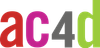Customer journey mapping is a user-centered tool that visualizes interactions between a customer and a system over time. By understanding users’ thoughts, feelings, actions, and the system’s response, journey maps highlight pain points and opportunities for improvement.
What is a Customer Journey Map?
A customer journey map is a visual model that describes touchpoints between a system and its users over time. It helps teams:
- Understand the complete user experience from start to finish
- Identify pain points and opportunities
- View the experience from the user's perspective rather than the organization's
- Consider both the emotional and functional aspects of the experience
Three Types of Journey Maps
- Perception Maps
- Based on stakeholder knowledge of the system
- Shows how the organization thinks things work
- Reality Maps
- Based on actual field research and personal experience
- Shows how things really work for users
- Ideal Maps
- Represents the vision for what the system should be
- Most effective when inspired by real user insights
Key Components to Map
People-Related Elements
- Thoughts & Perceptions
- How do users understand what's happening?
- What information do they need?
- What are they aware of?
- Feelings & Reactions
- Emotional responses to the experience
- User satisfaction levels
- Pain points and moments of delight
- Actions & Behaviors
- What users actually do
- What they think they should do
- Discrepancies between intended and actual behavior
System-Related Elements
- Environment
- Physical or digital context
- Environmental impacts on the experience
- Contextual constraints
- Recognition & Response
- How the system identifies user needs
- System responses to user actions
- Feedback mechanisms
- Affordance & Indication
- System expectations of users
- Clarity of available actions
- Guidance provided to users
Creating a Customer Journey Map
Preparation
- Determine the map's purpose:
- Current state analysis
- Future state vision
- Combination of both
- Gather necessary materials:
- Large paper or digital canvas
- Markers or digital tools
- Research data and insights
- Sticky notes for iteration
Step-by-Step Process
- Create a Timeline
- Plot major stages of the experience on the x-axis
- Keep stages clear and sequential
- Include key transition points
- Add Research Data
- Plot user utterances and observations in time
- Include relevant quotes and insights
- Document behavioral patterns
- Define Journey Sections
- Break the experience into logical segments
- Label each section clearly
- Consider both user and system perspectives
- Identify Breakdowns
- Mark areas where the experience fails to meet expectations
- Document pain points and friction
- Note opportunities for improvement
- Propose Solutions
- Based on your value promise
- Address identified breakdowns
- Consider feasibility and impact
- Enhance Visualization
- Make the map visually clear and engaging
- Use consistent visual language
- Include legend or key for symbols used
Best Practices
- Stay User-Centered
- Focus on the actual user experience
- Avoid organization-centric viewpoints
- Include emotional aspects of the journey
- Use Real Data
- Base maps on research when possible
- Include actual user quotes and observations
- Validate assumptions with users
- Keep It Dynamic
- Update maps as new insights emerge
- Use maps as living documents
- Iterate based on feedback
- Consider Multiple Perspectives
- Create alternate maps for different user segments
- Account for varying use cases
- Include edge cases and exceptions